While Google is the biggest search engine in North America, Baidu is the biggest search engine in China with 76% of the local search market. There are key differences between the two search engine giants. These differences affect how you advertise on the unique platforms.
Here, we discuss 10 ad features of Baidu to help you learn how to advertise on China’s biggest search engine.
1/ PPC Ads
Pay-per-click ad formats differ between Baidu and Google.
For Baidu, there are 3 PPC ad formats.
>> Small Image + Text

There is a small image accompanied by text and site links.
>> Product Window

There is a product list accompanied by descriptions and site links.
>> Large Image + Text

Here is a logo image accompanied by many site links.
The image and site links are all charged in cost-per-click, same as keywords. And Baidu has even more ad styles for you to choose.
>> Display 2 Ads Simultaneously
Baidu can display 2 ads simultaneously for one impression with one Baidu account. This setting can be activated/deactivated in the Baidu backend.

2. Brand Ads: Baidu Brandzone
Baidu offers a brand product for PPC: Brandzone. Google doesn’t have this feature. Brandzone covers a large portion of the screen and gives people a visual impact. But the price is generally pretty expensive.
Brandzone is only triggered by brand keywords and is charged in CPT. The final price will be quoted by Baidu and depends on the search volume. Though it can cost more when you want a customized format. (If you have enough budget, you can have any style you want basically.)
If you purchase this product, Baidu usually will give you a Brandzone bundle for Baidu Knowledge, Baidu Images, etc.
>> Desktop

>> Mobile

>> Mini Brandzone
The Mini Brandzone is similar to Brandzone, but with less coverage and expense. It too is triggered by brand terms. The price is quoted by Baidu and depends on the search volume and location. It is charged in CPT.

>> Mobile

3. Non-Brand Ads
>> Baidu Product: Knowledge Marketing
This is also known as paid questions and answers. The ads can be triggered by searching questions. They are charged in CPC. When people search on Baidu with question terms, if the ad was triggered, then the ad will show on the right side of the results page.
After people click on the ad, they will be redirected to the Baidu Q&A page, which is a platform that people generally trust as true and helpful, so it builds a better relationship between your company and your audience.

>> Baidu Product: Landmark
This ad style is very similar to Knowledge Marketing. It appears on the right side with an image and text. The ad is triggered by non-brand terms and charged in CPT.
When people search on Baidu with non-brand terms that you have purchased, the Landmark Ad will show on the right side of the results page.
Landmark has two styles to choose from: image and video. The screen capture below is a multi-image style:
4. Baidu Display Product Ads
>> Baidu In-Feed Ads
Baidu will display feeds under the search box on mobile devices. Ads are mixed with organic content and are displayed in Baidu products, such as the Baidu mobile app, Baidu mobile home page, Baidu Forum, Baidu News, and more.

5. Ad Copy Writing
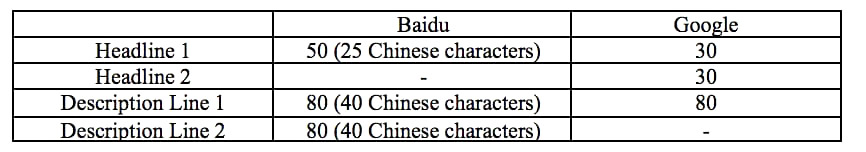
Baidu limits the use of symbols in ad copy. Official accounts are not allowed to use symbols in their ad copy, unless you prove you are the owner.
“Most,” “best,” and other superlatives are not allowed in the Baidu ad copy. The display URL is only allowed to use the domain you have applied for, for example, if your domain is google.com, you are not allowed to use google.com/cn. Only google.com can be used as the display domain.
6. Account Opening
To open an account on Google is simple, but to open an account on Baidu is complicated.
Below is the full list of requirements to open a new Baidu account:
- Business registration (with color stamp of company chop and handwritten statement “与原件一致”)
- An industry license or certificate for special industries, such as finance, food etc., can be requested by Baidu, if the current one is outdated (with color stamp of company chop and handwritten statement “与原件一致”)
- A screenshot showing URL of company details of the local government, for example, details from HK Cyber Search Centre of Companies Registry https://www.icris.cr.gov.hk/csci/ or http://www.gov.hk/tc/residents/taxes/etax/services/brn_enquiry.htm (with color stamp of company chop and handwritten statement “与网站一致”)
- A screenshot of the website’s first page showing the URL (with color stamp of company chop and handwritten statement “与网站一致”)
- Baidu has recently implemented a policy of authentication. For authentication, you’ll need to submit the applicable form from below;
- Fortune 500 companies from developed countries (except island nations and tax havens) must take a screenshot of http://www.fortunechina.com/fortune500 or http://beta.fortune.com/fortune500/listshowing the URL (with color stamp of company chop and handwritten statement “与网站一致”)
- ALEXA Top 500 companies must take a screenshot of http://www.alexa.com/topsites showing the URL (with color stamp of company chop and handwritten statement “与网站一致”)
- To prove your bank account, select the applicable document and submit it to Baidu: copy of a cheque, a copy of a monthly bank statement, or a copy of bank remittance. The full company name is required to be present on the copies (with color stamp of company chop and handwritten statement “与原件一致”)
- Listed Companies (NASDAQ, NYSE, Hong Kong listed company or its subsidiaries) must take a screenshot of http://finance.sina.com.cn/stock/ showing the URL (with color stamp of company chop and handwritten statement “与网站一致“)
For item c, please note that a blank cheque is not recognized by Baidu.
If the original document is NOT provided in Chinese, the original copy and translated copy must be provided in simplified Chinese for Baidu’s review. A color stamp of the company chop and corresponding handwritten statements are both needed in original and translated copy.
If none of the above 4 items can be provided, the only other way is to submit documents legalized by Chinese embassies or consulates or notarized by the competent authorities to Baidu for a special approval process (with color stamp of the company chop and handwritten statement “与网站一致“). Please note that it takes time for this special approval process.
Important note: For overseas advertisers, their websites cannot contain any Mainland China information (including but not limited to Mainland China address, phone number (including those starting with 400), Wechat public account with Mainland China entity and/or other content related to Mainland China (such as ”业务遍布北京,上海“)
To prevent your account and ads being rejected, please remove all Mainland China information before submission. If it cannot be removed, please provide a Mainland China business registration certificate, and if the company name of the website is different from that of the business certificate, please provide proof of the relationship.
To avoid your Baidu account going offline, please provide the required documents to initiate the authentication process with Baidu. Baidu reserves the right to assess the authentication results.
7. Baidu Campaign Settings
Baidu has 2 settings when you create a new campaign: PC preference campaign and mobile preference campaign.
When you create a PC preference campaign, you can change the bidding ration of mobile biddings. By doing this, we want to make sure the campaign is only triggered on PC, so we will normally set the mobile bidding ratio at the lowest to keep the ad from mobile traffic. The mobile campaign setting is the same but reversed.
8. Baidu Fees
There is a one-time minimum top-up amount of approximately¥6000 (USD $1000), which includes an annual fee of¥1500 (USD $200) and a verification fee of¥600 ($USD 100). By doing this, your account will show a “V” symbol, which means you are verified.
The V symbol can be found as below:

9. Accessing your Account
Accessing your Baidu account is more complicated than accessing your Google account. Baidu only has one access tier, which is admin access. And Baidu requires users to provide a Chinese phone number for security purposes. When the login IP or computer changes, Baidu requires a verification number.
10. Industry Target Campaign
Baidu has a new campaign called Industry Target. By creating this kind of campaign, you don’t need any keywords. Instead, you will need some URLs with content that is related to your business, and Baidu will automatically analyze the URL and display ads whenever a keyword is searched, which is related to this URL. This is a good way to expand your traffic and an easy way to start a new campaign without keyword research.
Baidu in some ways is similar to Google, but if you dig deeper, you will see the major differences between Baidu and Google. Baidu is growing fast, and it will have more and more PPC products and new features. Stay tuned to learn more about Baidu PPC.



